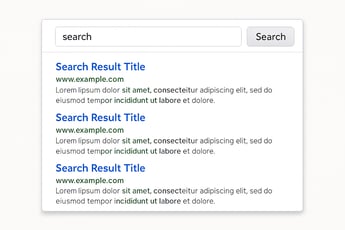The Most Overlooked Website Hygiene Item: Featured Image Alt Text

When we talk about website hygiene, most folks jump to broken links, slow load times, or outdated content. But there’s one small, powerful detail that slips through the cracks far too often (and frankly it's unglamorous)… featured image alt text.
It’s easy to miss. Maybe you’re rushing to publish a blog. Maybe the CMS doesn’t flag it. Or maybe you assume images just “speak for themselves.” But when featured image alt text is missing, you’re leaving accessibility gaps, SEO opportunities, and even AI search visibility on the table.
Why Featured Image Alt Text Gets Missed
Featured image alt text tends to slip through the cracks because:
-
Featured images are often chosen last-minute.
-
Content teams assume they’re “just for accessibility.”
-
CMS fields for alt text are easy to overlook in the publishing rush.
But skipping it means you’re leaving both accessibility and visibility gains on the table.
Why Featured Image Alt Text Matters
At its core, featured image alt text serves two major audiences:
-
Humans: Screen readers depend on it to describe visuals for users with low vision. Without it, you’re effectively shutting out part of your audience.
-
Search engines & AI: Google Images, Bing, and AI systems don’t see pictures the way we do. They need textual cues to understand what an image represents.
Good featured image alt text bridges those worlds, making your content usable, discoverable, and future-proof.
Different Approaches to Featured Image Alt Text
Think of featured image alt text like seasoning... you can sprinkle it differently depending on the dish.
-
Hyper-descriptive for accessibility: Paint the picture in words. Example: “Golden retriever puppy running through a field of yellow tulips.”
-
Keyword-rich for search: Integrate relevant terms naturally. Example: “HubSpot website dashboard showing bulk content editor by Smuves.”
-
Brand + Content contextual: Align featured image alt text with the story of the page. Example: “Marketing manager using Smuves to update alt text in HubSpot.”
The best practice is a balance: clear enough for accessibility, relevant enough for SEO, and always tied back to the content.
How Smuves Helps You Stay on Top of Featured Image Alt Text
Here’s the thing… nobody has time to manually check every page for missing or weak featured image alt text. That’s where Smuves comes in.
With our in-app content filters, you can:
-
Audit missing featured image alt text across your entire HubSpot site
-
Export results to Google Sheets for quick edits
-
Use AI-powered content tools in Sheets to generate smart, contextual featured image alt text at scale
-
Re-import the updates directly back into HubSpot through Smuves
That’s how you turn featured image alt text from a “we’ll get to it someday” task into a system that’s handled in bulk… without extra budget or endless manual edits.
Final Thought
Featured image alt text might feel small, but it’s one of those website hygiene details that creates outsized results. Better accessibility. Better SEO. Better visibility in emerging AI-driven search.
And with Smuves, you don’t have to choose between doing it right and doing it fast. You can do both.